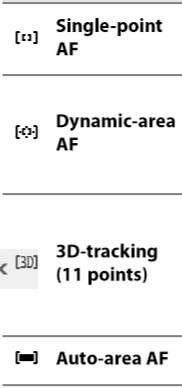Last Updated on August 14, 2022 by PixelPluck
Contents
Focus Modes Tutorial for Nikon DSLR
In this post, you will learn about using the various focus options on your Nikon DSLR, with an example of the Nikon D3300. The same is applicable to most DSLRs with slight variations. Different focus modes help you to get the focus spot on your subject. There are a few creative variations like recomposing after the focus is set and so on.
On the Nikon D3300, you can either choose Autofocus or Manual focus. Both have their specific advantages and disadvantages. Autofocus helps you to quickly focus on the subject while in manual focus mode you will have to manually turn the focus ring on the lens to focus on a specific area of the subject. You should use a viewfinder for best results while focusing on the subject.

There are two options for focusing. Autofocus and Manual focus. Autofocus does not perform well under certain conditions like:
- There is little or no contrast between the subject and the background. The subject is of the same color as the background.
- The subject is half in shade.
- Subjects inside a gate or cage.
- The background object is larger than the subject.
- The subject is too small with fine details.
AF-Assist Illuminator
When the subject is poorly lit, the AF-assist illuminator will light automatically and project a beam of light when the shutter button is pressed halfway. This feature may be turned off from Menu settings if not required.
List of various focus modes available on Nikon DSLR
- AF-A or Auto-servo AF
- AF-S or Single-servo AF
- AF-C or Continuous-servo AF
- MF or Manual focus
Out of these four focus modes, AF-S and AF-C are available only in the P, S, A, and M modes.
AF-A or Auto-servo AF
In this mode, the camera automatically selects single servo autofocus if the subject is stationary and a continuous servo autofocus if the subject is moving. Basically, it combines both AF-A and AF-S, but the camera itself chooses what is best for the situation. This is an ideal focus mode when the subject is showing unpredictable movement. Eg. Children walking around.
Note that the shutter will only be able to be released when the camera locks the focus. If the camera is unable to focus correctly you will not be able to click the photograph.
AF-S or Single-servo AF
This mode is used for stationary subjects. Focus is locked on the subject when you press the shutter button halfway down. After pressing the shutter halfway down you should not move your camera. This focus mode is good for still photography. Eg. Product shoot.
AF-C or Continuous-servo AF
This mode is used for moving subjects. The camera will continue to focus on wherever the subject goes when the shutter button is pressed halfway down. This is ideal for shooting birds and wildlife. The camera uses predictive focus tracking to predict the subject’s direction of movement. This focus mode should be combined with a burst shoot (4-5 images per second) for the best result.
MF or Manual focus
Manual focus is used in conditions where the autofocus is not able to deliver the desired result or for greater creative control. To use this mode you need to switch the A-M mode on the lens to M.![]() Adjust the lens focus ring until the right area is in focus. Note that the camera will take photos even when the right area is not in focus. You can use the live view display to enlarge an image and check if you are focused on the right area.
Adjust the lens focus ring until the right area is in focus. Note that the camera will take photos even when the right area is not in focus. You can use the live view display to enlarge an image and check if you are focused on the right area.
How to choose the correct focus mode?
To display focus mode options press the i button on the camera body which will highlight the current focus mode in the information display on the screen. Choose it and press OK. Then select desired focus mode using the left or right navigation button and press OK again.
How to choose the correct focus point in Autofocus mode?
Single-point AF
This is used for stationary subjects and the focus point is selected manually. The camera will focus on that specific point.
Dynamic-area AF
This is for moving subjects. Its works only in AF-A and AF-C modes. You can select one focus point but the camera will focus based on information from surrounding focus points if the subject briefly leaves the selected point.
3D-tracking (11 points)
It works only in AF-A and AF-C modes. If the subject leaves the selected focus point the camera uses 3D-tracking technology to select a new focus point and keep the focus locked on the subject while the shutter button is pressed halfway down. If the subject leaves the viewfinder then remove your finger from the shutter and recompose the photograph.
Auto-area AF
The camera will automatically detect the subject and select a focus point based on the subject.
Check out this Nikon DSLR bundle to get started with DSLR photography.
Let us know in the comments below about Focus Modes Tutorial for Nikon D3300. Ask us if you have any specific queries.
More informative blog posts to read:
Read about the best lenses to upgrade from your kit lens here.
Read 10 Photography Tips for better results here.
Happy clicking!